What is a CDN? (Content Delivery Network)
Have you ever noticed how some websites load lightning-fast, no matter where you are in the world? That’s usually thanks to something called a Content Delivery Network, or CDN. If you’re running a website, understanding what a CDN is and how it works can make a huge difference in how your site performs.
How Does a CDN Work?
At its core, a CDN is a network of servers located in different parts of the world. These servers store cached copies of your website’s content—like images, videos, CSS files, and JavaScript—so they can deliver it to users faster.
When someone visits your website, the CDN delivers your content from the server that’s closest to them physically. This cuts down on the time it takes for your site to load because data doesn’t have to travel halfway across the globe. Think of it like having multiple warehouses for your products; you can ship from the closest location instead of waiting for everything to come from one central hub.
.
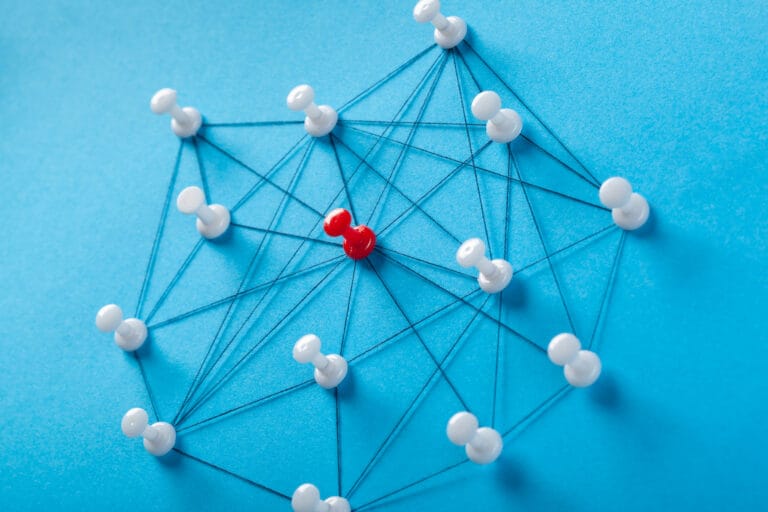
Why Does Your Website Need a CDN?
A CDN offers a ton of benefits that go beyond just faster loading times.
- Speed Up Your Site: The closer your content is to your users, the faster it loads. Faster sites mean happier visitors.
- Improve User Experience: Nobody likes waiting for a website to load. A speedy site keeps users engaged and reduces the chances of them leaving.
- Add Security: Many CDN providers include built-in protection against DDoS attacks and other security features.
- Save Money: CDNs reduce the load on your main hosting server, cutting down on bandwidth costs.
- Boost Your SEO: Google loves fast websites. A CDN can help improve your rankings by making your site load quicker.
Is a CDN Right for You?
Not every website needs a CDN, but for many, it’s a game-changer.
You should consider a CDN if:
- You have a global audience.
- Your website gets lots of traffic.
- You run an online store and want a reliable experience for customers.
You might not need a CDN if:
- Your audience is mostly local.
- Your site doesn’t have a lot of traffic.
Examples of CDN Providers
If you’re ready to look into CDNs, here are some of the most popular options:
- Cloudflare: Great for small businesses and offers a free plan.
- Amazon CloudFront: Part of AWS, ideal for large-scale websites.
- Akamai: Known for enterprise-level solutions.
- Bunny.net: Affordable and beginner-friendly.
Each has its strengths, so it’s worth exploring which one fits your needs.
How to Get Started with a CDN
Setting up a CDN isn’t as hard as it might sound. Here’s how to get started:
- Pick a CDN provider that matches your budget and goals.
- Integrate it with your site—this might involve changing your DNS settings or using a plugin if you’re on WordPress.
- Test your site’s performance to make sure it’s working properly.
If you’re unsure about the technical side, don’t worry—most providers offer step-by-step guides, or you can get help from a web developer.
At Tekkdog, every website we create comes with a CDN included as part of our service. We take care of everything, so your site is fast, secure, and ready to perform at its best from day one.
Final Thoughts
A CDN can make your website faster, more reliable, and even help you save money on hosting costs. It’s one of those tools that can transform how your website performs, especially if you have visitors from all over the world.
If you’re thinking about using a CDN but aren’t sure where to start, get in touch with us. We specialise in optimising websites to perform at their best, whether it’s improving speed, boosting SEO, or implementing tools like CDNs.





